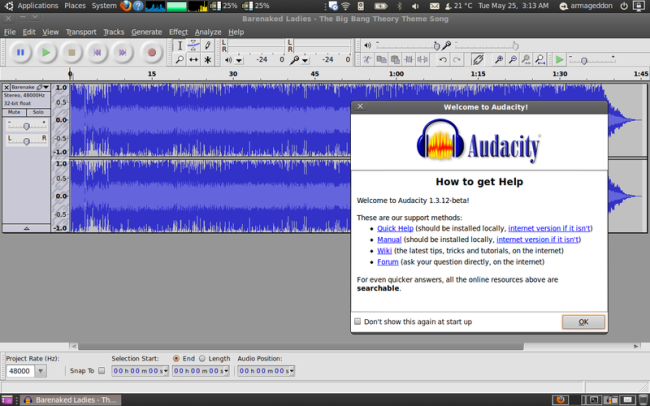Audacity is an open source audio editor that is available for several platforms (including Windows, Mac, and Linux/Unix). It is one of the most popular free audio editors in use today mainly due to its excellent set of tools.
As well being compatible with MP3, WAV, AIFF, and OGG file formats you can use Audacity to record live audio, and convert analog audio such as tapes.
What’s Audacity for?
If you’ve got a collection of digital audio files (MP3, WMA, AAC, OGG, etc.), then there’s a good chance that you’ll want to edit some of them. An audio editor can be used to cut, copy, and paste sections of audio to enable you to manipulate your audio file anyway you like.
Audacity has that big red Record button, and the recording process is the same if you just want to use it like your other sound recorder. Load it up, plug in, hit Record, and immediately get stage fright. But after that, Audacity lets you do so much more. If you want to, say, layer guitar tracks for a harmonized melody, you can just record another track.
What’s Audacity not for?
I wouldn’t use Audacity for using loops or multi-tracking if I had a choice. One big reason why is because the different tracks in the work pane are not truly synced together. Each time you overdub a previous track with another recording, the track you record will be slightly out of time and behind the preexisting track. There are no indicators of record levels, track levels or final mix levels.
This is one of the most requested feature enhancements, so there’s some hope that this will be added in a future release, but for now, it will take some extra vigilance to ensure proper level strength and to avoid distortion.
When you’re producing audio professionally (or trying to make people think you do), you’re expected to use a DAW (digital audio workstation), like Reaper, Pro Tools or Cubase
In Conclusion
Although it is not the end-all be-all of audio editors, it has a simple tool set that works well, and many people decide to stay with it because it works for them. Audacity is a feature packed piece of software and should allow for some fancy audio editing for those so inclined. Overall this appears to be an outstanding piece of freeware.